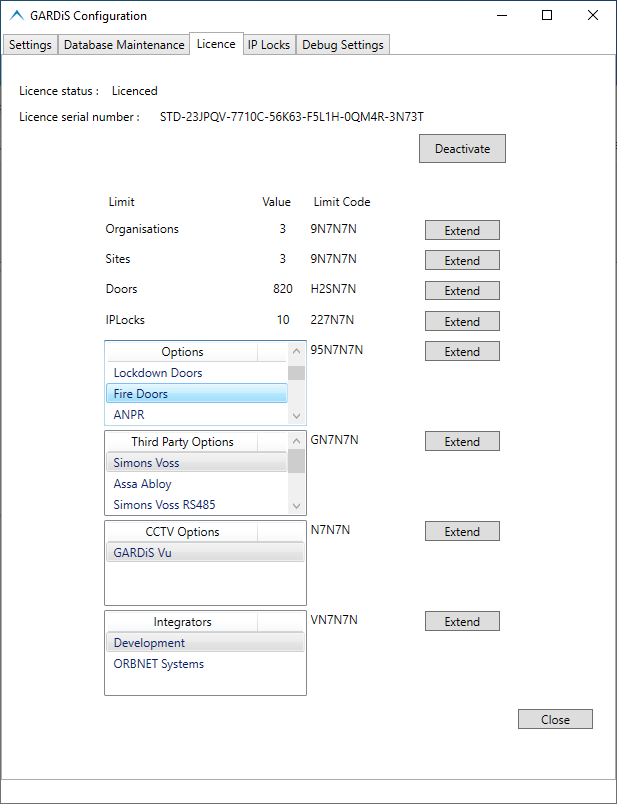
The Fire Door Release feature allows the user to configure emergency doors to become unlocked in response to a relay activation received by the GARDiS software. This feature is available as a licensed option as highlighted in the Configuration Tool screenshot below. Each site can configure doors that are part of its emergency fire door release system. When an ACU is added into the system it is associated to a Site. Please note, this is a software driven emergency door release.
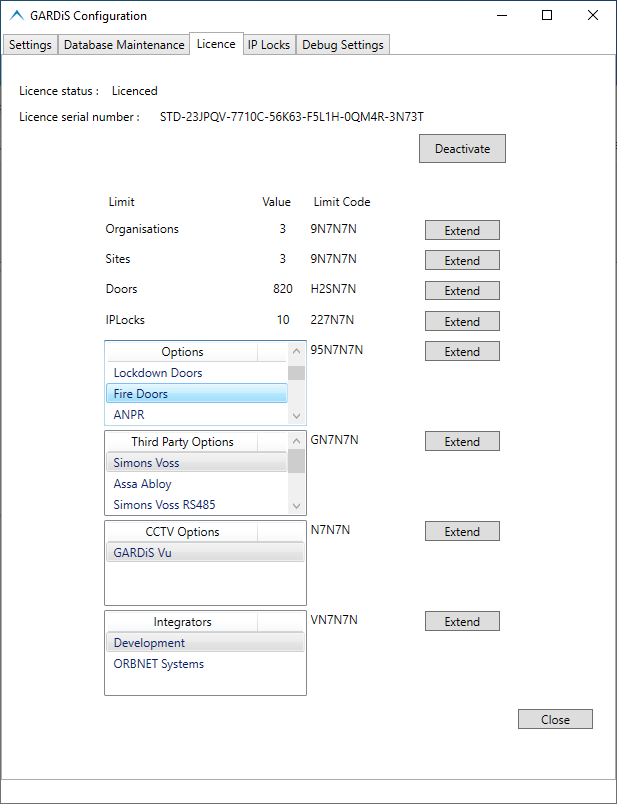
The Fire Doors are configured in the Security Features section. Each site would have its own display card.
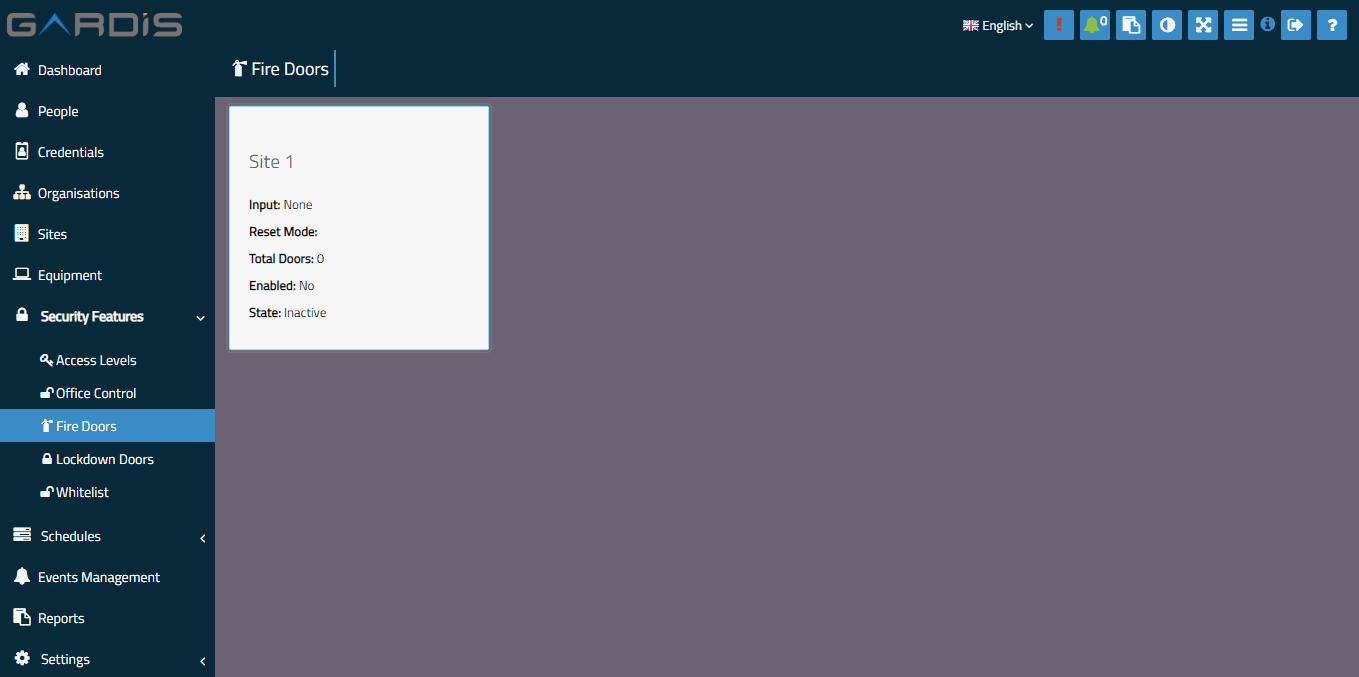
Click on the card to display the properties of the Fire Door configuration for the Site.
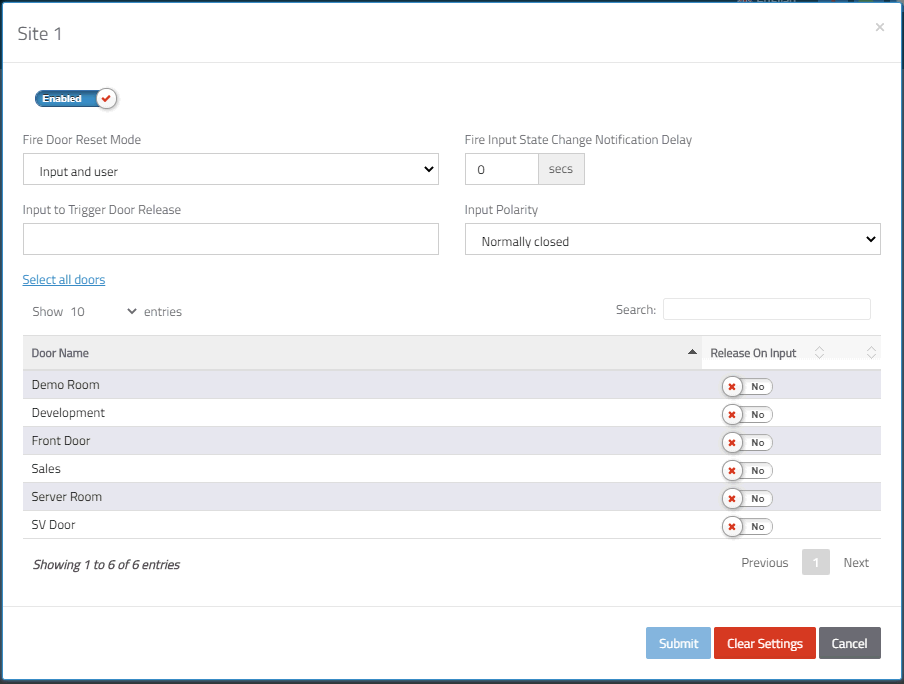
Fire Door Reset Mode
This allows the end user to configure how the fire system is reset.
Fire Input State Change Notification Delay
This allows the end user to ignore input state changes that occur within 1/10th second. For example if it is configured for 1 second, if the input changes from off to on to off again in less than a second, it will not produce an input on event. The input would have to be in a new state for at least 1 second for the event to be generated.
Input to Trigger Door Release
Allows the user to select the input that the GARDiS software listens for, then generates the emergency door release command.
Input Polarity
Select the Doors to be set to unlocked when the input is on.
Click Submit when complete.